Export/Import



|
Export/Import |



|
|
The Export/Import Tools provide a way to export or import raw data into the LoadCalc Professional! system. The Export Tab provides a list of all of the tables currently part of the LoadCalc Professional! database. It is perfectly safe to export any of the tables listed here provided that you select an export path other than the data folder under the LoadCalc Professional! installation folder. You can click the folder with the magnifying glass to select a valid export path.
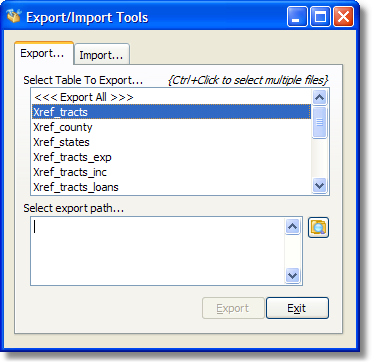 Eport Table List
Clicking the Import tab on the Export/Import Tool will again provide you with a list of tables currently a part of the LoadCalc Professional! database. DO NOT IMPORT DATA INTO THE LoadCalc Professional! DATABASE WITHOUT SPECIFIC INSTRUCTIONS FROM TECHNICAL SUPPORT! It is very easy to damage your database beyond repair if you do this without guidance.
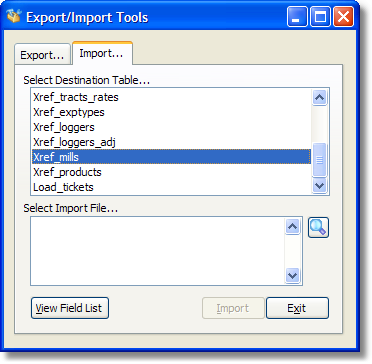 Import Tables List
You can click the 'View Field List' button on this screen to view a list of all fields associated with any table on the Import List if you are curious. This is a non-destructive process and you can't hurt anything by simply viewing the field list. The Field Listing looks like the screenshot below:
 Import Field Listing
|