Cycle



|
Cycle |



|
|
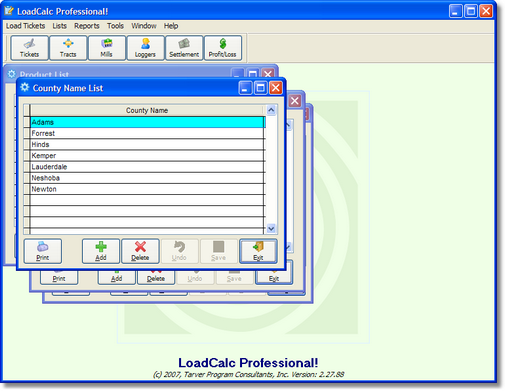 Cycling Through Open Windows
Clicking 'Window' on the drop-down menu and then clicking on 'Cycle' or pressing <Ctrl-F1> will cycle through all of the open screens in LoadCalc Professional!. The screens may look like the screenshot above. When you cycle the current active window will always appear on top.
|