About LoadCalc Pro



|
About LoadCalc Pro |



|
|
Clicking 'Help', 'About LoadCalc Pro' provides access to various pieces of information regarding your installation of LoadCalc Professional!. When the About LoadCalc Professional! screen opens, you will immediately see the 'App Details' tab which will tell you the version of LoadCalc Professional! that is currently installed. Additionally, you should see the name and company that you registered the product under.
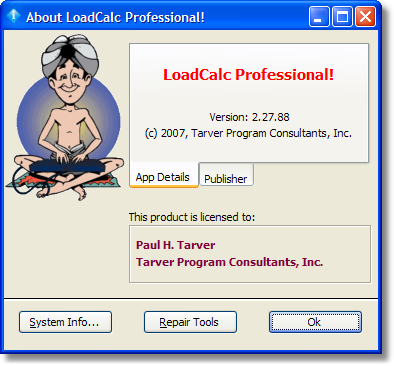 About LoadCalc Pro - App Details Tab Displayed
The About LoadCalc Professional! screen is automated in the sense that the screen automatically switches every 10-15 seconds between the 'App Details' tab and the 'Publisher' Tab. When the 'Publisher' tab is displayed, you will see the contact information for Tarver Program Consultants, Inc. including address, telephone numbers and the publisher website. Clicking on the website link will open the link in your Internet browser.
 About LoadCalc Pro - Publisher Tab Displayed
Additionally, there are three buttons displayed along the bottom of the 'About LoadCalc Pro' screen that you can click that can provide additional information about your computer to the Technical Support Staff of Tarver Program Consultants, Inc. The 'Repair Tools' button opens the Repair Tools Screen, while the 'System Info...' button opens the System Information utility provided by Microsoft for your operating system. The System Information screen will appear as below.
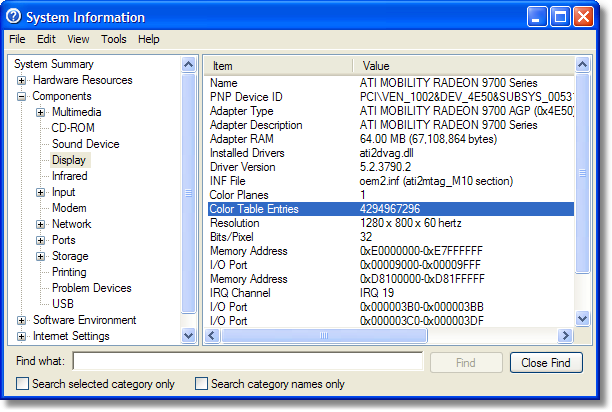 System Information Utility Screen
|